Generate API Key for Tenant
The admin user can generate an API Key for a specific tenant in Backflipt platform. This API Key will be used to authenticate and authorize requests made to the Backflipt platform API endpoints.
To generate API Key
- Log in to Backflipt platform using your admin credentials.
- Navigate to Tenant Management menu.
- Locate and select the specific tenant for which you want to generate an API Key.
- Once you have selected the tenant, click the Generate API Key icon.
- If API key is not generated, the following screen is displayed.
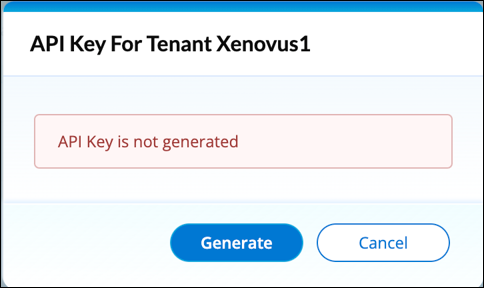
Click Generate to generate a new API Key. After generating the API Key, it will be displayed on the screen or provided via email. - If the API key is already generated, the following screen is displayed. Click the copy icon to copy the generated API key.
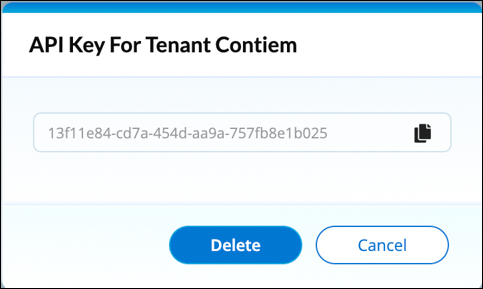
- You can send the generated API Key to the tenant or user system administrator who will be using it to make API requests.
- Optionally, you may have the ability to manage and delete API Keys and regenerate the key if required.
Ensure that only authorized individuals or systems have access to the API Key, as it grants permissions to interact with the Backflipt platform.
Communicate and share the API Key through secure channels to maintain its confidentiality.
In case the API Key is compromised or no longer required, follow the appropriate procedures to delete or revoke the key.
 Table of Contents
Table of Contents
